DataLock DLP console provides an access log for Admin to review the following information: • Date/time – provides date and time action was taken. Note – the time is adjusted to Admin’s local time. • Device – shows the type of device detected. • Operation – shows the action taken on a USB port on this computer. • […]