All your passwords, PINs and other records are securely stored in an Azure Key Vault central repository that uses FIPS 140-2 Level 3-validated HSM. More details about Azure Key Vault are available here: https://azure.microsoft.com/en-ca/services/key-vault/