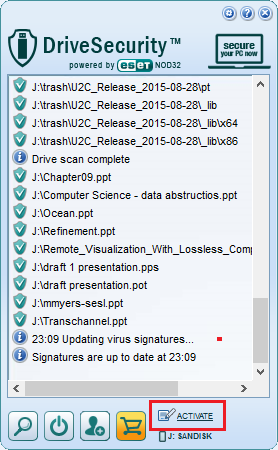How do I activate my DriveSecurity software?
There are a couple of ways to activate your DriveSecurity software.
A. If you are using Free Trial version then click “Buy Now” from the main dialog and your software will be activated automatically once purchase has been completed. NOTE: You don’t need to copy your License Key from the confirmation email.
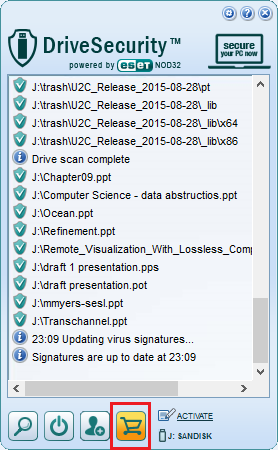
B. If you have purchased your license from our Website or received an Activation code by email then:
1) Open the DriveSecurity application.
2) Click Activate.
3) Copy & paste your License Key from the email into the License Key field.